Create HTML-Based Email in Microsoft Outlook (and Prevent Mistakes That I Made)
Office email is kinda boring if you just use the normal Outlook editor. I saw some marketing (or spam) email that is more attractive in my personal inbox. If the marketing can do that in email, why can’t I?
When I googled, I came across this link on how to insert HTML source code to Outlook emails.
I tried to follow the tutorial, using one of the free templates that is available on internet here
After I click send button, the nightmare happened.
The Image Didn’t Showed
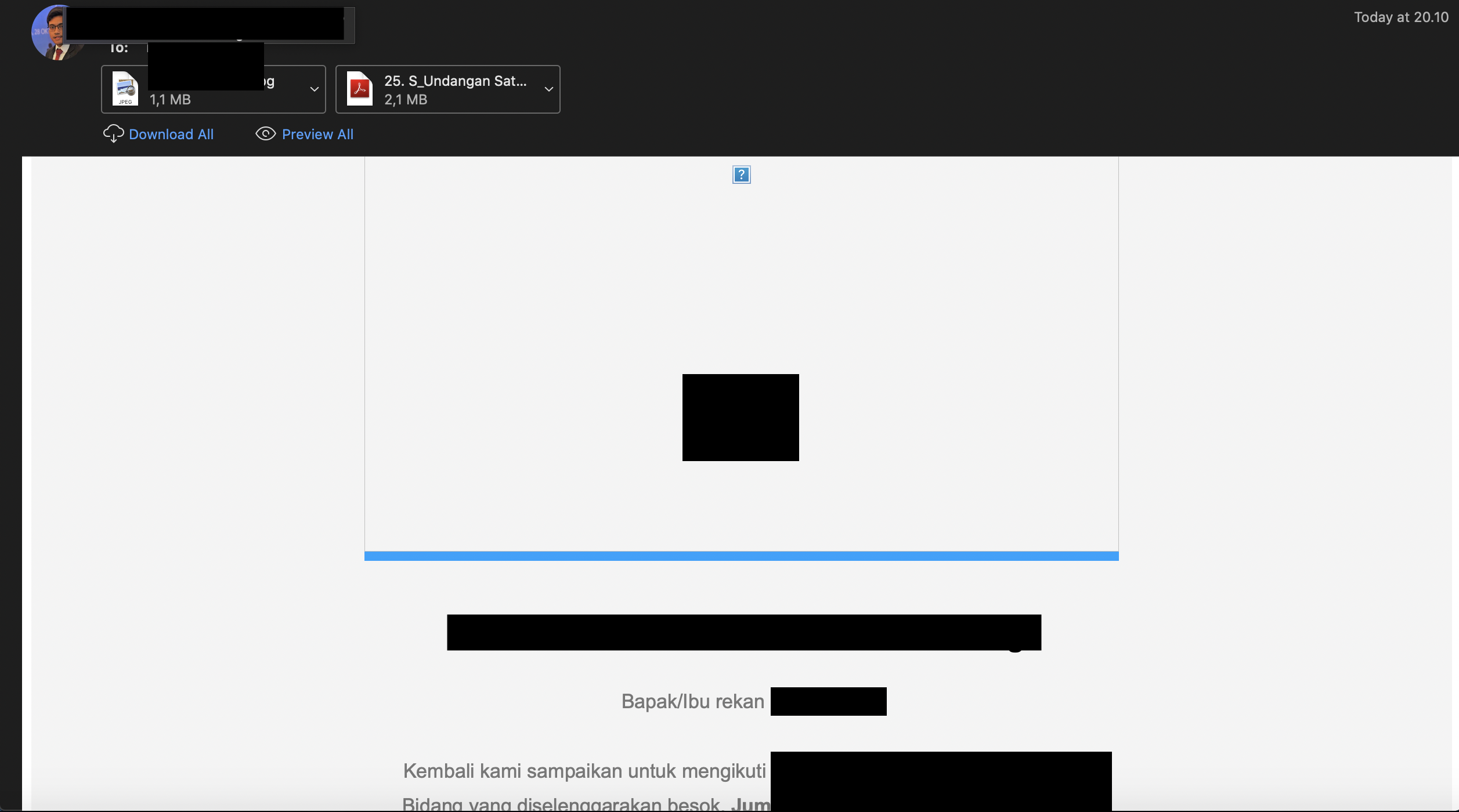
Later I found out that you can’t put relative directory on your HTML email
you need absolute link
so instead of putting <img src="assets/pic1.png"> you should put <img src="http://www.sanfiz.ro/images/2020/06/05/pic1.png">
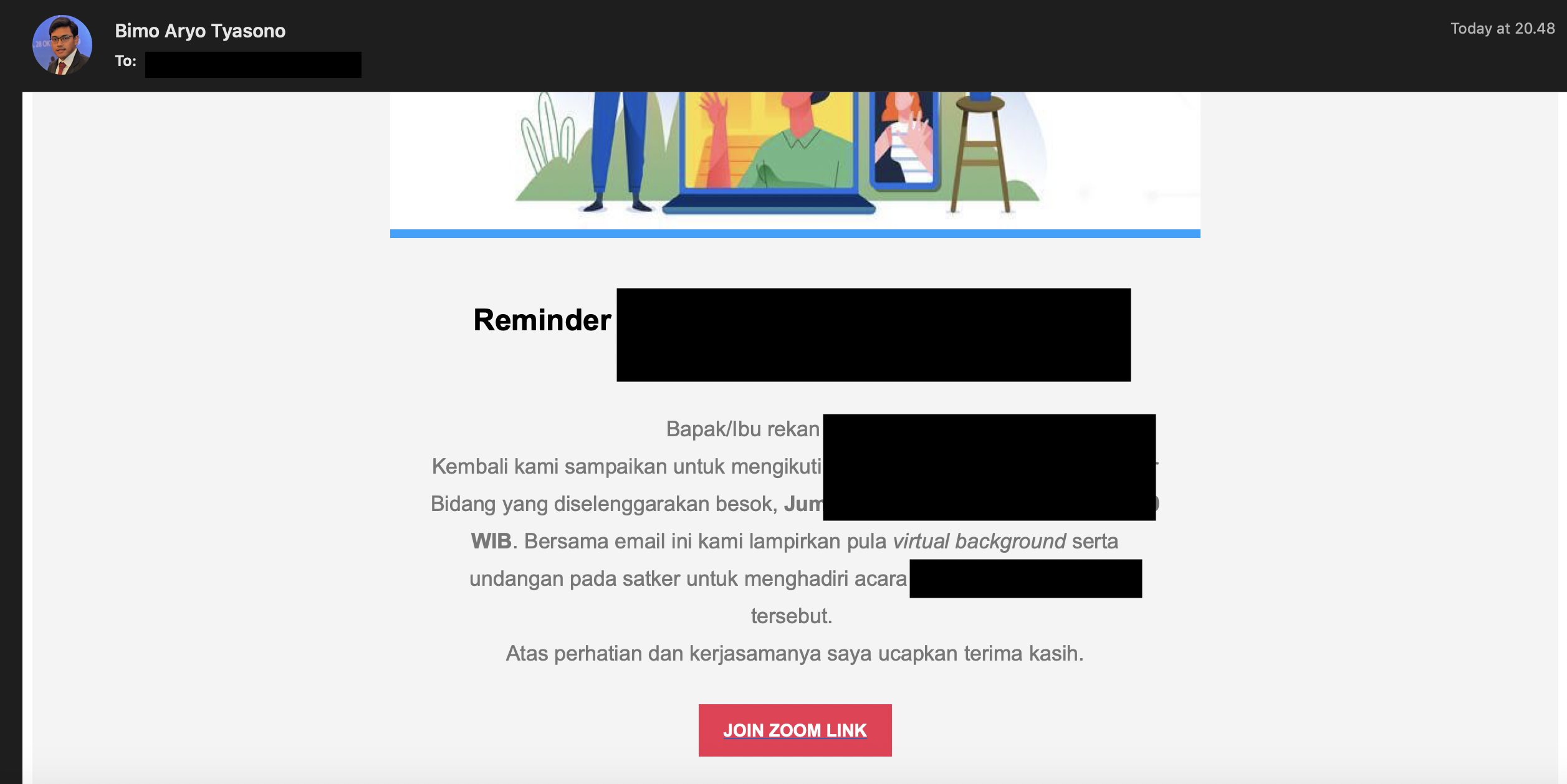
I hope you won’t make any mistakes that I made earlier in the office :D